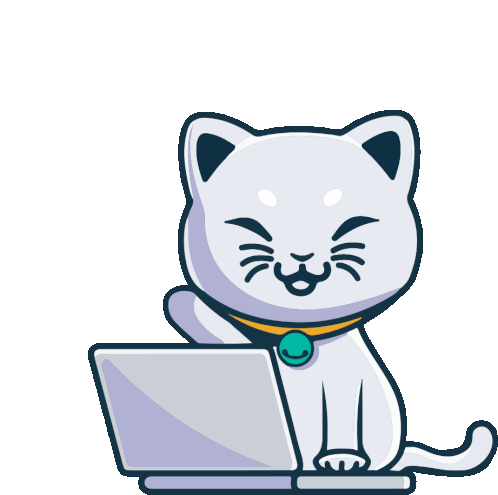获取天气信息
获取天气信息
# 接口信息
- 接口状态 : 正常
- 请求方式 :
GET - 返回格式 :
JSON - 扣除积分数 :
1
# 请求地址
https://gateway.qimuu.icu/api/weather
1
# 请求参数
| 参数名 | 必选 | 类型 | 描述 |
|---|---|---|---|
| city | 否 | string | 城市 |
| ip | 否 | string | ip地址 |
| type | 否 | string | 默认一天,可配置 week获取一周 |
# 响应参数
| 参数名称 | 类型 | 描述 |
|---|---|---|
| code | int | 响应码 |
| data.city | string | 城市名称 |
| data.info.date | string | 日期 |
| data.info.week | string | 星期几 |
| data.info.type | string | 天气类型 |
| data.info.low | string | 最低温度 |
| data.info.high | string | 最高温度 |
| data.info.fengxiang | string | 风向 |
| data.info.fengli | string | 风力 |
| data.info.night.type | string | 夜间天气类型 |
| data.info.night.fengxiang | string | 夜间风向 |
| data.info.night.fengli | string | 夜间风力 |
| data.info.air.aqi | int | 空气质量指数 |
| data.info.air.aqi_level | int | 空气质量指数级别 |
| data.info.air.aqi_name | string | 空气质量指数名称 |
| data.info.air.co | string | 一氧化碳浓度 |
| data.info.air.no2 | string | 二氧化氮浓度 |
| data.info.air.o3 | string | 臭氧浓度 |
| data.info.air.pm10 | string | PM10浓度 |
| data.info.air.pm2.5 | string | PM2.5浓度 |
| data.info.air.so2 | string | 二氧化硫浓度 |
| data.info.tip | string | 提示信息 |
| message | string | 响应描述 |
# 代码示例
注意 🔔️
没有开发者调用凭证无法调用接口哦!!! 前往获取开发者凭证 (opens new window)
注入Service
@Resource
private ApiService apiService;
1
2
2
- 示例一 :推荐👍
通过yml配置开发者调用凭证
@GetMapping("/weatherInfo")
public ResultResponse getWeatherInfo(WeatherParams weatherParams) {
ResultResponse resultResponse;
try {
WeatherRequest weatherRequest = new WeatherRequest();
weatherRequest.setRequestParams(weatherParams);
resultResponse = apiService.getWeatherInfo(weatherRequest);
} catch (ApiException e) {
throw new BusinessException(e.getCode(), e.getMessage());
}
return resultResponse;
}
1
2
3
4
5
6
7
8
9
10
11
12
2
3
4
5
6
7
8
9
10
11
12
响应示例:
{
"city": "驻马店市",
"info": {
"date": "2023-09-23",
"week": "星期六",
"type": "中雨",
"low": "15°C",
"high": "19°C",
"fengxiang": "东风",
"fengli": "4级",
"night": {
"type": "中雨",
"fengxiang": "东北风",
"fengli": "4级"
},
"air": {
"aqi": 26,
"aqi_level": 1,
"aqi_name": "优",
"co": "0",
"no2": "7",
"o3": "83",
"pm10": "12",
"pm2.5": "14",
"so2": "6"
},
"tip": "下小雨了,出门记得带伞~ 现在的温度比较凉爽~"
}
}
1
2
3
4
5
6
7
8
9
10
11
12
13
14
15
16
17
18
19
20
21
22
23
24
25
26
27
28
29
2
3
4
5
6
7
8
9
10
11
12
13
14
15
16
17
18
19
20
21
22
23
24
25
26
27
28
29
- 示例二:推荐👍
搭配EasyWeb (opens new window)快速开发Web项目
@GetMapping("/weatherInfo/EasyWeb")
public BaseResponse<ResultResponse> getWeatherInfoEasyWeb(WeatherParams weatherParams) {
ResultResponse resultResponse;
try {
WeatherRequest weatherRequest = new WeatherRequest();
weatherRequest.setRequestParams(weatherParams);
resultResponse = apiService.getWeatherInfo(weatherRequest);
} catch (ApiException e) {
throw new BusinessException(e.getCode(), e.getMessage());
}
return ResultUtils.success(resultResponse);
}
1
2
3
4
5
6
7
8
9
10
11
12
2
3
4
5
6
7
8
9
10
11
12
响应示例:
{
"code": 0,
"data": {
"city": "驻马店市",
"info": {
"date": "2023-09-23",
"week": "星期六",
"type": "中雨",
"low": "15°C",
"high": "19°C",
"fengxiang": "东风",
"fengli": "4级",
"night": {
"type": "中雨",
"fengxiang": "东北风",
"fengli": "4级"
},
"air": {
"aqi": 26,
"aqi_level": 1,
"aqi_name": "优",
"co": "0",
"no2": "7",
"o3": "83",
"pm10": "12",
"pm2.5": "14",
"so2": "6"
},
"tip": "下小雨了,出门记得带伞~ 现在的温度比较凉爽~"
}
},
"message": "ok"
}
1
2
3
4
5
6
7
8
9
10
11
12
13
14
15
16
17
18
19
20
21
22
23
24
25
26
27
28
29
30
31
32
33
2
3
4
5
6
7
8
9
10
11
12
13
14
15
16
17
18
19
20
21
22
23
24
25
26
27
28
29
30
31
32
33
- 示例三:
@GetMapping("/weatherInfo/setKey")
public ResultResponse getWeatherInfoSetKey(WeatherParams weatherParams) {
ResultResponse resultResponse;
QiApiClient qiApiClient = new QiApiClient("7052a8594339a519e0ba5eb04a267a60", "d8d6df60ab209385a09ac796f1dfe3e1");
try {
WeatherRequest weatherRequest = new WeatherRequest();
weatherRequest.setRequestParams(weatherParams);
resultResponse = apiService.getWeatherInfo(qiApiClient, weatherRequest);
} catch (ApiException e) {
throw new BusinessException(e.getCode(), e.getMessage());
}
return resultResponse;
}
1
2
3
4
5
6
7
8
9
10
11
12
13
2
3
4
5
6
7
8
9
10
11
12
13
# 更多示例详见:Qi-API-SDK-Demo 示例项目 (opens new window)
帮助我们改善此页面! (opens new window)
上次更新: 2023/09/23, 16:56:48